查看License
查看License文件信息-Web
在安装License后,用户可以登录Web界面,选择查看License的激活状态和授权信息。
 说明:
说明:
不同机型支持的License资源存在差异,此处截图只供参考,请以设备实际显示的界面为准。

查看License文件信息-CLI
执行命令display license,查看当前系统中已激活的License文件详细信息。
表5-1 display license命令输出信息描述
| 项目 | 描述 |
|---|---|
| Device ESN is | 设备的ESN(Equipment Serial Number)号,每台设备有唯一的一个ESN号与之对应。 |
| License file ESN is | 用来告知用户使用哪个ESN申请的License文件。 |
| The file activated is | 被激活的License文件。 |
| The time when activated is | License文件被激活的系统时间。 |
| The time when expired is | License文件过期的时间。 |
| Virtual System | License文件支持的虚拟系统数。 |
| SSL VPN Concurrent User | License文件支持的SSL VPN最大并发用户数。 |
| Content Security Group | 内容安全组合。 |
| Encryption Function | 国密功能。 |
| IPS Update | 入侵防御升级服务的支持情况。 |
| Anti Virus Update | 反病毒升级服务的支持情况。 |
| URL Remote Query | URL远程查询功能的支持情况。 |
| Cloud Sandbox Inspection | 云沙箱检测功能的支持情况。 |
| IPv6 Enhanced Function | IPv6增强功能的支持情况。 |

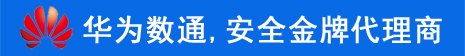

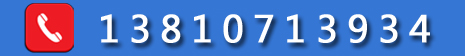
发表评论