场景一、以登录用户界面的认证方式为密码认证,密码为Huawei@123为例,配置如下:
[HUAWEI] user-interface console 0
[HUAWEI-ui-console0] authentication-mode password
[HUAWEI-ui-console0] set authentication password cipher Huawei@123
[HUAWEI-ui-console0] return
场景二、以登录用户界面的认证方式为AAA认证,用户名为admin123,密码为Huawei@123为例,配置如下:[HUAWEI] user-interface console 0
[HUAWEI-ui-console0] authentication-mode aaa
[HUAWEI-ui-console0] quit
[HUAWEI] aaa
[HUAWEI-aaa] local-user admin123 password irreversible-cipher Huawei@123
[HUAWEI-aaa] local-user admin123 service-type terminal
[HUAWEI-aaa] local-user admin123 privilege level 15
[HUAWEI-aaa] return
用户还可以将Console口登录密码清除,并在下次通过串口登录设备时,根据设备提示配置新的Console口登录密码,Console口密码清除,请参见S系列和E系列交换机怎样删除Console口密码。
[HUAWEI-ui-console0] authentication-mode aaa
[HUAWEI-ui-console0] quit
[HUAWEI] aaa
[HUAWEI-aaa] local-user admin123 password irreversible-cipher Huawei@123
[HUAWEI-aaa] local-user admin123 service-type terminal
[HUAWEI-aaa] local-user admin123 privilege level 15
[HUAWEI-aaa] return
用户还可以将Console口登录密码清除,并在下次通过串口登录设备时,根据设备提示配置新的Console口登录密码,Console口密码清除,请参见S系列和E系列交换机怎样删除Console口密码。
S系列和E系列交换机默认的Console口密码
• 对于V200R010C00之前版本,使用Console口首次登录设备时没有缺省密码,首次登录时的界面会提示用户配置Console口登录密码。
• 对于V200R010C00-V200R019版本,使用Console口登录设备的缺省用户名为“admin”,缺省密码为“admin@huawei.com”。
• 对于V200R020版本,使用Console口首次登录设备时没有缺省密码,首次登录时的界面会提示用户配置Console口登录密码。
• 对于V200R010C00-V200R019版本,使用Console口登录设备的缺省用户名为“admin”,缺省密码为“admin@huawei.com”。
• 对于V200R020版本,使用Console口首次登录设备时没有缺省密码,首次登录时的界面会提示用户配置Console口登录密码。

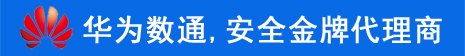

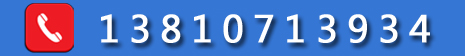
发表评论